
 |
| © Photogolfer - Dreamstime.com |
The goal is clear: creating a successful, long-running sports event that grows each year. And the key to that success: satisfying your stakeholders. Planning and executing a first-rate sports event is no small undertaking, and ensuring that your success continues from year to year can be even more complex. Stakeholders, from athletes to volunteers, are the heart of your event, so it's critical that you nail down their expectations and then hit them out of the park. Here's a guide to making sure your stakeholders are getting the most from their sports experience.
Making the Post of the Post-Game
When you're in the midst of event planning, everything feels like a race to the finish line, but for an event to thrive long-term, the finish line is actually the starting block for next year's success. That means that when the awards have been presented and the tents come down, it's time to take a look at your event's performance. How did you deliver on your goals? And just as importantly, how did you deliver on your stakeholders' goals?
The first step is defining exactly who your stakeholders are. Get to know those stakeholders, what they want and-most importantly-what you want from them, and you're well on your way to a strategy that will ensure your event's first place finish forever.
Getting to Know Your Stakeholders
Defining your stakeholder can be tricky. There are a lot of them, for one thing, and they all contribute to the success of your event in a number of ways. In the case of a sports event, there can be a variety of stakeholders, including:
Athletes
Parents of athletes
Fans
Sponsors
The host city, its citizens and business owners
Make a list of your stakeholders, and then take a closer look. What does each group hope to get out of your event? Once you've determined that, the second critical consideration is, what can your stakeholders contribute to your next event, and how can you move them in that direction?
Nailing Down Their Needs
Athletes offer a great stakeholder example. Sponsors are certainly a crucial stakeholder group, but without athletes, there's no event to sponsor. So, consider your athletes first. Their needs will vary depending on the event, but in general, athletes are seeking a few key things:
A level of competition that meets their expectations
A satisfying experience
A well-organized, easy-to-manage event that creates minimum hassle and maximum return on their investment
A good post-game impact analysis can do more than just determine how well you satisfied your stakeholders, though. If done well, your post-event impact evaluation can ensure a happy group of stakeholders and move your event forward at the same time. The way to do that is simple: after you've asked what you can do for your stakeholders, then ask what they can do for you.
Let's look at athletes again as an example. What can your participants do to help your event succeed? If your goal is growth, then word-of-mouth is one of the best ways to make that happen. But how do you find out what your stakeholders are thinking and saying about your event? Fortunately, a host of new Web-based tools make an effective post-game analysis affordable and easy.
The Survey Goes Cyber
Determining your impact on stakeholders has never been easier. And the good news is that it's not just easy for you; online surveys are so quick and simple that response rates are much better than for traditional surveys. Even better, online survey tools typically aggregate results into a variety of different online reports, allowing you to view your stakeholders' responses immediately without requiring you or your staff to do any data entry or report making.
Add to that the fact that these online surveys are extremely cost-effective-particularly when compared to the conventional method of paper surveys-and you've got an ace in your event-planning pocket. Here are a few options:
PollDaddy (www.polldaddy.com)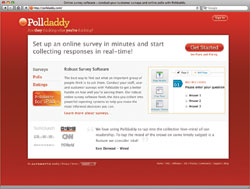 If you've established a website or blog for your event (and you should, if you haven't), PollDaddy is a great way to embed surveys and polls right into your existing websites and blogs. There are a couple of great reasons to do this:one, it doesn't require sending an email, which can get lost in your stakeholders' spam folders; and two, it drives traffic to your website, which helps keep your event top-of-mind. PollDaddy offers a free package, which includes a maximum of 10 questions, 100 survey responses per month, and basic poll and survey reports. PollDaddy offers two paid options, both of which include detailed poll and survey reports: the $200 per-year Pro account, with unlimited questions and 1,000 survey responses per month, and the $899 per-year Corporate account, with unlimited questions and responses.
If you've established a website or blog for your event (and you should, if you haven't), PollDaddy is a great way to embed surveys and polls right into your existing websites and blogs. There are a couple of great reasons to do this:one, it doesn't require sending an email, which can get lost in your stakeholders' spam folders; and two, it drives traffic to your website, which helps keep your event top-of-mind. PollDaddy offers a free package, which includes a maximum of 10 questions, 100 survey responses per month, and basic poll and survey reports. PollDaddy offers two paid options, both of which include detailed poll and survey reports: the $200 per-year Pro account, with unlimited questions and 1,000 survey responses per month, and the $899 per-year Corporate account, with unlimited questions and responses.
SurveyGizmo (www.surveygizmo.com) SurveyGizmo offers a wider variety of packages along with some impressive features. With five packages ranging from free (250 monthly responses) to $599(one million monthly responses) per month, SurveyGizmo offers an option to suit most any budget and survey need. SurveyGizmo's surveys and polls support all languages and are fully customizable, and the service allows you to embed images and videos into your survey and polls, all of which can be embedded on your Web site or blog. SurveyGizmo also offers 20 different question types, ranging from short and long to check boxes. All of SurveyGizmo's packages include reports, with a range of options for customization as well as the ability to export data.
SurveyGizmo offers a wider variety of packages along with some impressive features. With five packages ranging from free (250 monthly responses) to $599(one million monthly responses) per month, SurveyGizmo offers an option to suit most any budget and survey need. SurveyGizmo's surveys and polls support all languages and are fully customizable, and the service allows you to embed images and videos into your survey and polls, all of which can be embedded on your Web site or blog. SurveyGizmo also offers 20 different question types, ranging from short and long to check boxes. All of SurveyGizmo's packages include reports, with a range of options for customization as well as the ability to export data.
SurveyMonkey (www.surveymonkey.com) For small events that need a no-frills basic survey, SurveyMonkey offers a great free option. The free version, which allows 10 questions and 100 responses per survey, allows minimal customization of the look of the survey and no downloads of reports or data, but you can access more advanced features like customization with SurveyMonkey's Pro version, $20 per month, including unlimited questions and 1000 responses per month, as well as the ability to brand your survey with your event's logo. SurveyMonkey also offers an unlimited plan, with unlimited questions and responses, for$200 per year (billed once annually). SurveyMonkey's plans all offer options for receiving and/or exporting your results.
For small events that need a no-frills basic survey, SurveyMonkey offers a great free option. The free version, which allows 10 questions and 100 responses per survey, allows minimal customization of the look of the survey and no downloads of reports or data, but you can access more advanced features like customization with SurveyMonkey's Pro version, $20 per month, including unlimited questions and 1000 responses per month, as well as the ability to brand your survey with your event's logo. SurveyMonkey also offers an unlimited plan, with unlimited questions and responses, for$200 per year (billed once annually). SurveyMonkey's plans all offer options for receiving and/or exporting your results.
Creating an Effective Online Survey
Before you can receive any feedback, you have to write your survey, and how you write your questions and program your survey make a big difference in the results you'll get. The cardinal rule of survey writing is this:keep it simple. With that in mind, follow these few tips and you'll be sending out a sound survey, sure to return results that will help your event grow and succeed.
Speak to each stakeholder. Stick to one survey or poll per stakeholder group, and your results will be more focused and clear. With clear results, you'll know what to do next to move your event's goals forward.
Customize if you can. If you're emailing your survey, you'll get a much better response rate if you personalize each email to the respondent.
Time it right. Well-timed delivery can increase response rates, as well, so if you're delivering (or notifying stakeholders of) your survey or poll by email, schedule its delivery so that it arrives at an optimum time for your audience. Students, for example, are more likely to respond to emails in the late afternoon after school.
Staying on Top By Staying in Touch
No matter what method you choose, the key to measuring the impact of your event is to stay in touch with your key stakeholders. Your contact list is critical; be sure to collect contact information for every stakeholder group, every chance you get. With that data in hand, all the information you need to ensure your event's ongoing success is just a few clicks away.

